Notice that my 3D setting is already pasted on the carboard. The stationary ones are 1. Zebra 2. Crocodile 3. Grass. I cannot move them as I had stuck them onto my cardboard with double-sided tape.
HOWEVER, I have ONE movable reptile - the snake. This is free-standing. This means I can move the snake into any position I want. This is important as in my video (which I will upload at a later date) Miss Trunchbull is going to have to fight the snake :) So it is important for me to make my snake move - look at Picture 2, 3, 4 and 5. The snake is in different positions.
 How to create my 3D setting
How to create my 3D setting01. Fold a piece of cardboard into 2. Draw 3 different lengths of rectangles at the same distance. The 3 different lengths are going to ensure that your cardboard cutout figures would be at 3 different distances. This would create a more interesting picture.
02. Fold out my different cutouts at right-angles.
03. Draw out a few pictures of long green grass and attach them to pieces of cardboard
04. Paste the cutouts on the right-angled cutouts. Paste apicture on the cardboard itself (the one that is standing) so you have apicture in your background.
01. Get a box that you are not using for your suitcase.


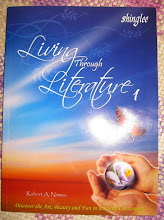




No comments:
Post a Comment